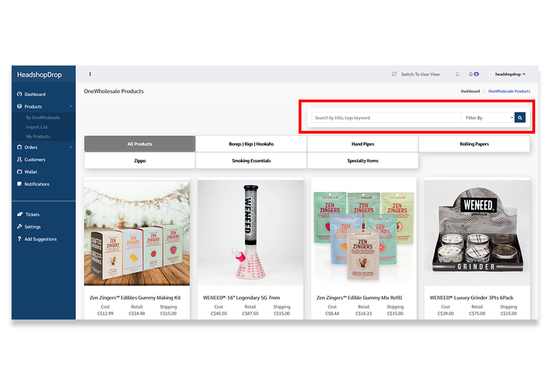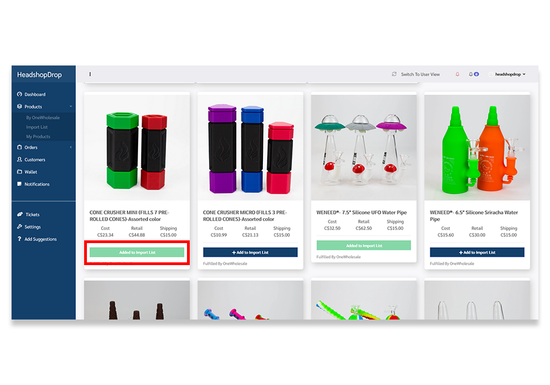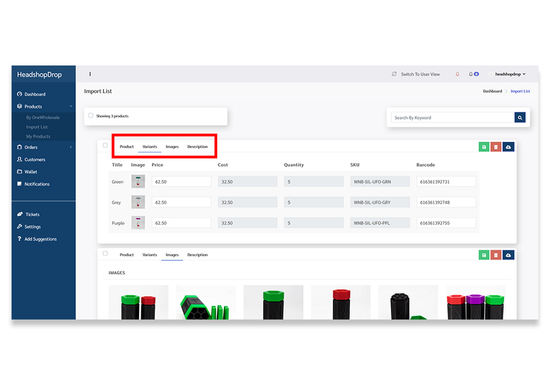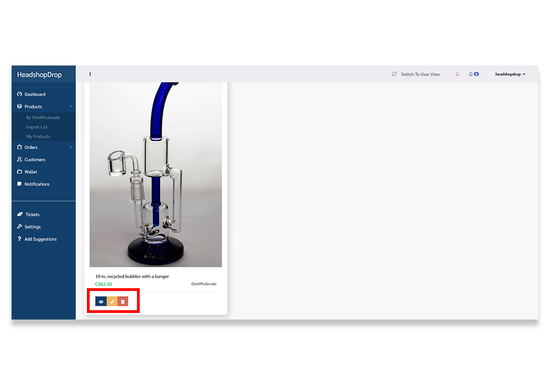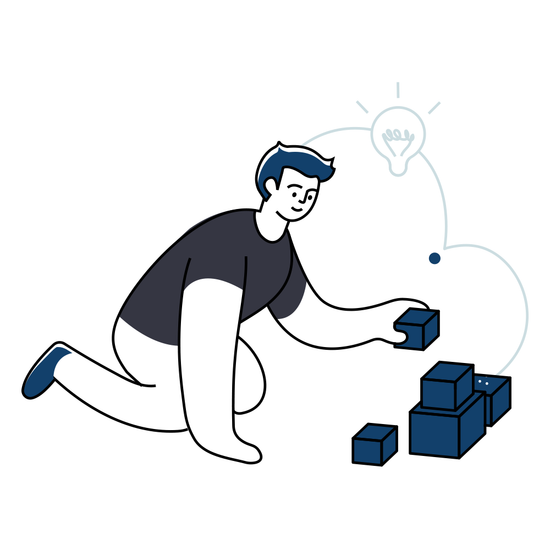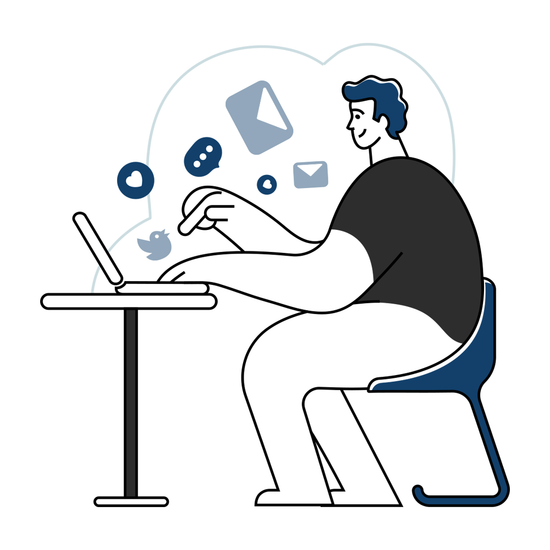2. Order & Manage
Follow the instruction below and learn how to order, edit, and manage products.
-
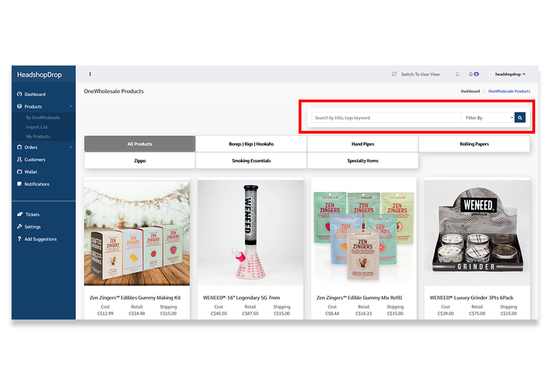
A) Product Search
If you already know which items to add, you can simply search on a search bar located at the top right corner of the screen or use filter option. You can also search by tags.
-
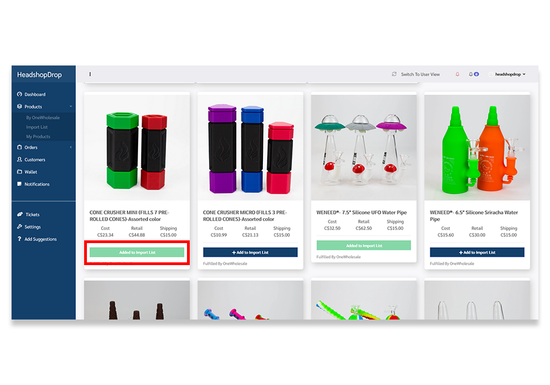
B) Adding to Import List
If you have found the item you would like to upload to your store, Click "Add to Import List". Once imported, the button will change its color to green and the text to "Added to Import List".
-
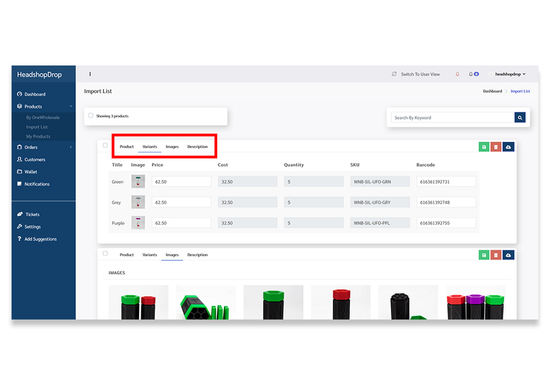
C) Editing Products
Item(s) you imported will show on Import List tab. You can edit product title, tags, types, variants, images, and description by group or individual. Click Import to store button when complete.
-
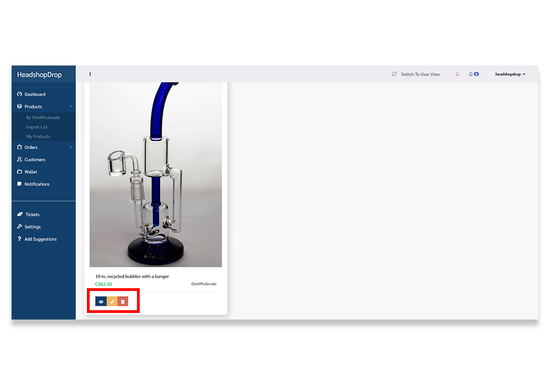
D) Managing Products
Item(s) uploaded to your store will show in My Products tab. Editing, Viewing, and Deleting product can be done in here.
Modifying the orders
You can edit your orders after it is placed. See below to learn how.
-
A) Managing Orders
You can track your orders in My Orders tab. It indicates inventories and sales counts as well as the number of total views of each product.
-
B) Generating Refund
You can easily cancel or refund products by clicking "Generate Refund" button located at the top right corner of the screen. Once request submitted, Please allow 1-3 business days for updates.
You might wonder...
How can I calculate the profit?
The original price of the product, The retail price, and the shipping fees are written on each product card. The original price plus the shipping subtract by the retail price will be your profit.
How do I change the retail price?
Select and import the item you want to sell. Once imported, go to Import List and find the product. You can change the retail price in Variants tab.
How does shipping calculates when there is more than one item?
Shipping fee covers the handling and processing fees. However, If you would like to buy more than one item, the duplicated shipping fee will be deducted automatically.
What's next?
Click the link below to learn more about the application
-
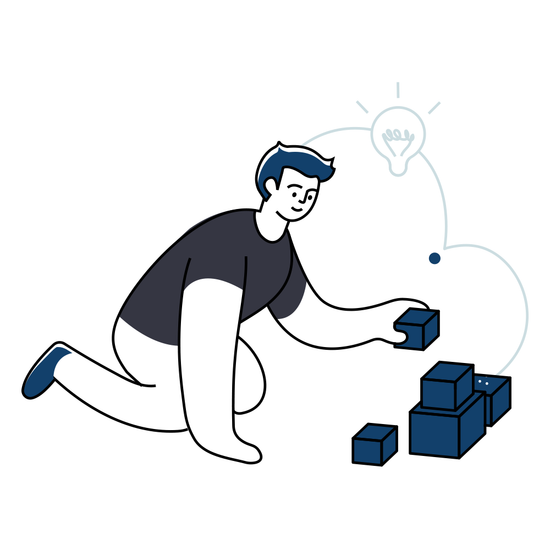
-
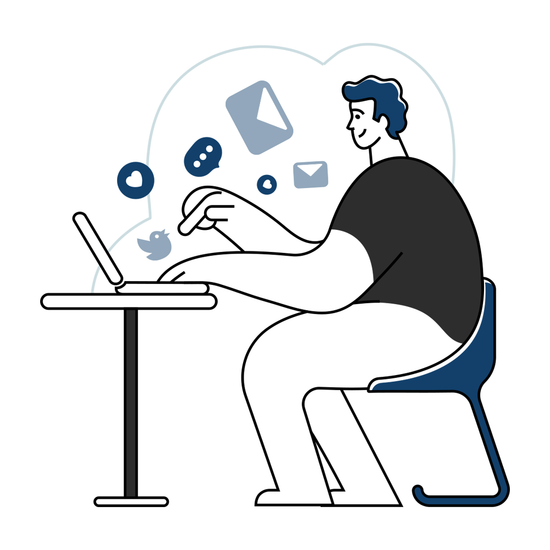
3. Internal Management
Learn MoreHow to manage customers and money flows. Everything you should know internally.
-

Have questions about Headshop Drop?
Reach out to our Customer Service Team. We're always here to help.
-
Got questions?
Help & SupportGet answers and find everything else you need to know about Headshop Drop.
-
Get in touch
Contact usGet the support you need, send us an email, or contact our customer care team.
Ready to grow your business?
Get access to thousands of cannabis related products and sell it on your shopify store!