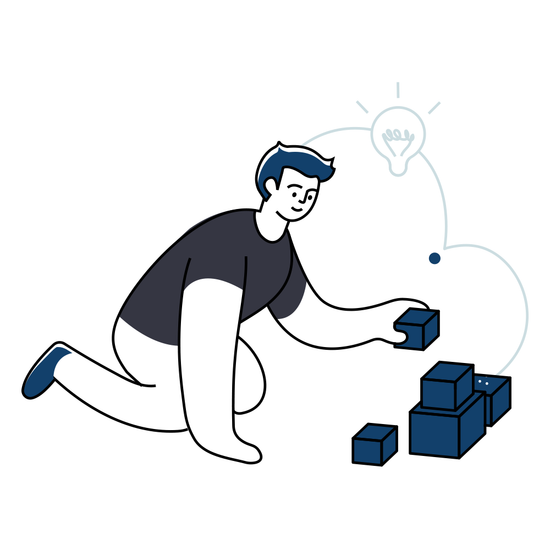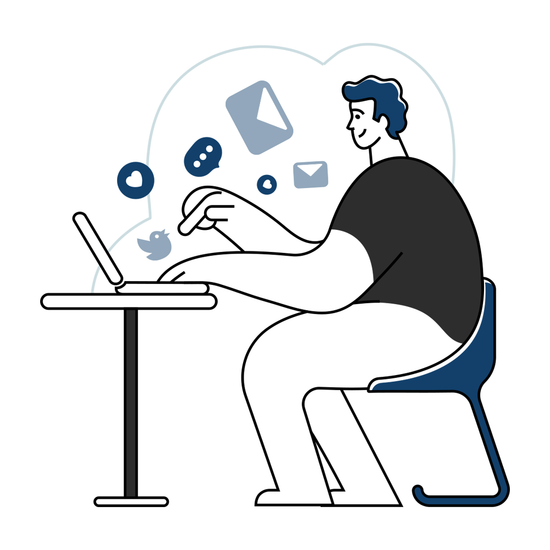4. Extra Features
Follow the instruction below and learn what else you can do with the application.
Tickets
No more phone calls to get what you want. Generate a ticket and you will be worry-free.
-

A) Customer Service at your finger tip
This is where you submit a request to our customer service team. Either you are having a trouble with our application or something need to be fixed on our end, please feel free to create a new ticket.
-

To create a new ticket, Click "Create New Ticket" above and follow the instruction. Once submitted, you will be able to see your ticket marked as NEW on the same page. If there is an update, status pill change its color to orange and Waiting Client Feedback. By clicking the green icon on the right side, you will be able to see chat history on the threads section.
-
Settings
Where you can edit application settings.
-

A) General Settings
In Settings tab. You can change your address information as well as the price setting on the right side of the screen. On the left side of the screen, you can see your account information and your list of attached stores.
-
Add suggestions
Tell us your experience of using our application so we can improve.
-

We want your feedbacks
We would like to make all users feel comfortable using our application. Please write us a feedback or suggestions every time you come up with an idea that can help us improve.
-
What's next?
Click the link below to learn more about the application
-
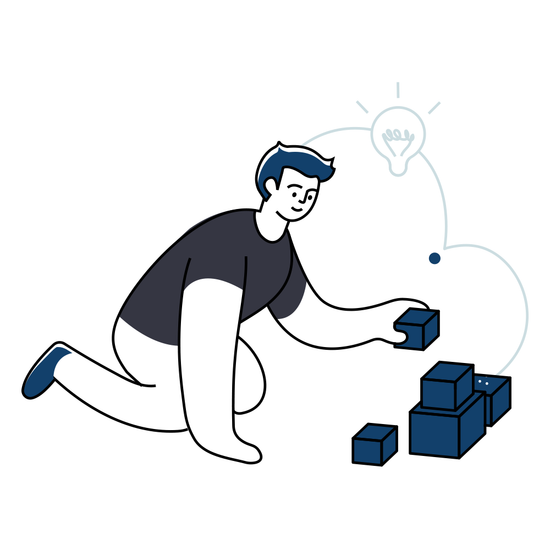
-

-
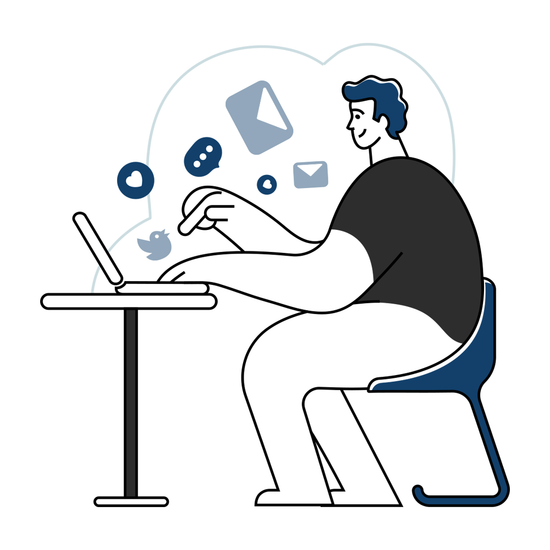
3. Internal Management
Learn MoreHow to manage customers and money flows. Everything you should know internally.
Have questions about Headshop Drop?
Reach out to our Customer Service Team. We're always here to help.
-
Got questions?
Help & SupportGet answers and find everything else you need to know about Headshop Drop.
-
Get in touch
Contact usGet the support you need, send us an email, or contact our customer care team.
Ready to grow your business?
Get access to thousands of cannabis related products and sell it on your shopify store!