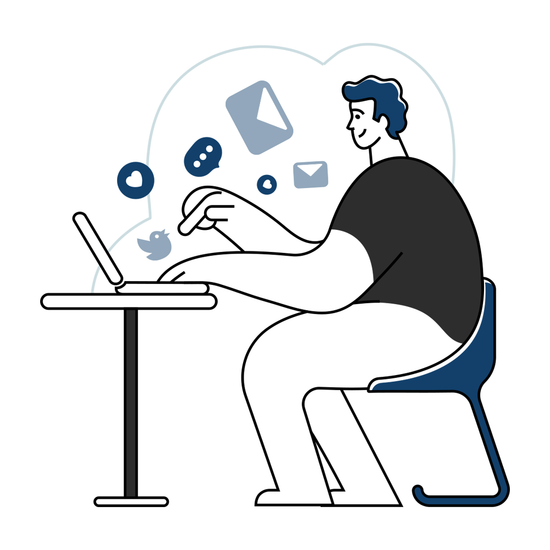1. Getting Started
Follow the instruction below and get familiar with the application.

How to install
Go to Shopify App Store and type "Headshop Drop" on a search bar at the top. Then you will be redirected to Headshop Drop Application download page.
Click "Add app" and follow the instruction. Once installed, You will be able to see Headshop Drop app on your shopify apps tab.
Take a sneak peek of what Headshop Drop offers
-
Dashboard
Track and Analye visually.
-
Products
Where you can search for products, adding, editting and managing in one place.
-
Orders
Where you can order products and generate refunds.
-
Customers
Where you can manage customers.
-
Wallet
Track your spendings, Adding funds can be done in this tab.
-
Notifications
Important updates and news.
-
Tickets
No more phone calls to get what you want. generate a ticket and you will be worry-free.
-
Settings
Where you can edit application settings.
-
Add suggestions
Built by us, Driven by you. Share your opinions with us.
What's next?
Click the link below to learn more about the application
-

-
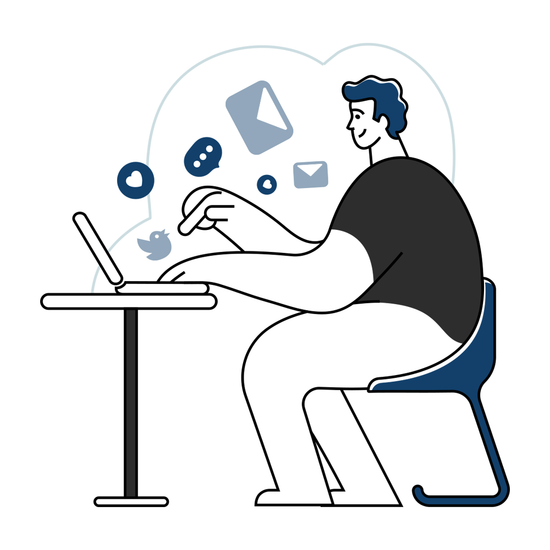
3. Internal Management
Learn MoreHow to manage customers and money flows. Everything you should know internally.
-

Have questions about Headshop Drop?
Reach out to our Customer Service Team. We're always here to help.
-
Got questions?
Help & SupportGet answers and find everything else you need to know about Headshop Drop.
-
Get in touch
Contact usGet the support you need, send us an email, or contact our customer care team.
Ready to grow your business?
Get access to thousands of cannabis related products and sell it on your shopify store!